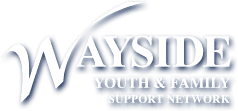Ceridian Corner
PUNCHING IN AND OUT ON YOUR TIMESHEET.
We're starting with the basics... how to clock in and out using Ceridian.
We're starting with the basics... how to clock in and out using Ceridian.
Making Benefit Changes
As of February 1st 2017, you have access to make changes to your current benefits election or enroll in benefits in Ceridian. Wayside made a change in the premiums for the medical plan and there is a provision in the law that allows any of our eligible employees to declare "financial hardship" because of this change and thus qualify for making changes to their plans, including your Flexible Spending Accounts (Health Care FSA and Dependent Care FSA) through June in addition to your health, dental, vision and pet insurance.Here's How to make changes to your benefits.
Guide for finding documents in Ceridian
CERIDIAN DOCUMENT EXPLORER GUIDE
Did you know you can receive notifications through your smartphone or email?
Email and SMS through Ceridian
Recruiting COS - Navigating the Recruiting Module and Hiring Guide
Onboarding Module for Program Directors
Onboarding Module - Residential Addendum
Onboarding Module - Lead Agency Addendum
Timesheet - Adding an Additional Services Pay Adjustment onto Timesheets
Reports - Running a Report and Scheduling a Report
My Day - Approving Time Away From Work
Onboarding Module for Program Directors
Onboarding Module - Residential Addendum
Onboarding Module - Lead Agency Addendum
Timesheet - Adding an Additional Services Pay Adjustment onto Timesheets
Reports - Running a Report and Scheduling a Report
My Day - Approving Time Away From Work
IT Tools & Tips
CLIPART IN OUTLOOK
Want to know how to add ClipArt to your Outlook messages? Check out this guide.
Want to know how to add ClipArt to your Outlook messages? Check out this guide.
NEW IOS 10 MAIL QUIRK UPDATE
New Apple updates are meant to make our lives easier, but what happens when they complicate Outlook? check out this guide for some helpful tips.
New Apple updates are meant to make our lives easier, but what happens when they complicate Outlook? check out this guide for some helpful tips.
OUTLOOK CLEANUP & BEST PRACTICES
Tips and tricks for keeping your Outlook clean and organized.
Tips and tricks for keeping your Outlook clean and organized.
New Phones Going Live
Wayside's IT Department is excited to announce the launch of the new phone system on Thursday, February 16th at 9am. Please join us for one of the following training's located in the Campus Cafeteria:
- Session 1: Wed., Feb. 15 @ 1:30 pm
- Session 2: Thurs., Feb. 16 @ 9:45 am
- Session 3: Thurs., Feb. 16 @ 1:30 pm
Adding a network printer?
No need to get frustrated. Follow this handy guide to Adding a PrinterDid You Know? Ceridian & Internet Browsers
This helpful guide will explain which internet browsers work best with Ceridian. Hint: It's not Firefox.CERIDIAN FIREFOX ISSUES
Check out the following guide for step-by-step directions on logging into your email after you've downloaded the Outlook app onto your smartphone.
Email Distribution Group Names Updated:
As part of the Office 365 migration, we had to clean up the existing email distribution groups on our network. FYI, all of the recreated names are hyphenated.I have worked with key stakeholders to help identify email distribution lists that could be eliminated or consolidated, as well as reconstituting important email groups.
You can find the email distribution group matrix below which should help minimize any confusion you may encounter. It's pretty straightforward, "old name," "new name," "description," and individuals that can modify membership.
One thing you need to keep in mind if the Outlook "auto populate" feature. This is the feature that will "fill in" the "TO" field automatically for you when you start to type in the "TO" field of any new email.
This "auto populate" feature is great and convenient to use, but it's not aware that the email group names have changed. So, it will still "auto populate" the old group names of any email distribution list you have previously sent emails to.
So, if you see this happen inside your Outlook, simply let it "auto complete" the "TO" field, then hit your delete key or click the "X" to remove from the Outlook's "memory."
You can find the new Email Distribution Groups Matrix here.
ClaimTrak / CT One
You may have noticed an icon change on your desktop from ClaimTrak to CTOne. No fear, it's still the same program, just a different face.
Questions? Send us an email, and we'll try our best.
Connecting to ClaimTrak
Sometimes, we need to connect to Claimtrak from out of the office. ClaimTrakQuestions? SEND US AN EMAIL and we'll help.